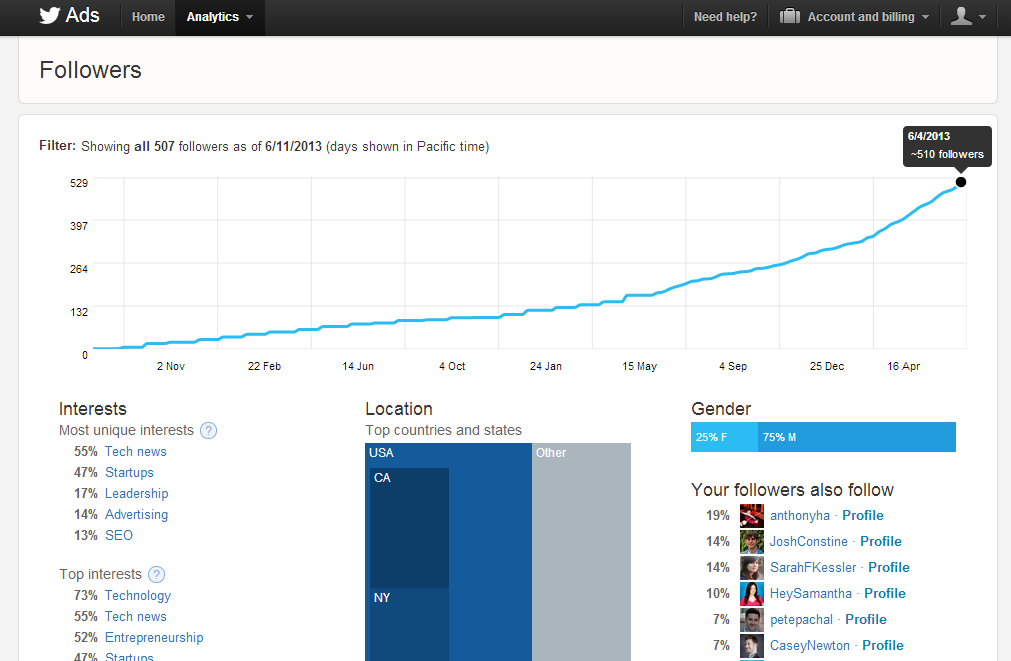Lots of businesses are turning to Tumblr blogs as a way to do some marketing. Tumblr is great for businesses that are mainly visual, as most of Tumblr is pictures and GIFs. This social networking platform is also full of teenagers and college students. If you are trying to appeal to a younger audience, check out Tumblr.
Tumblr is another social media platform with built-in analytics, like Pinterest and Facebook. There are other outside tools that will give you analytics, such as Simply Measured (which we talked about with Instagram analytics) and Numblr. However, the easiest and least expensive (some of these analytics tools charge you) way to figure out Tumblr engagement is to use the “Activity” section pictured below.
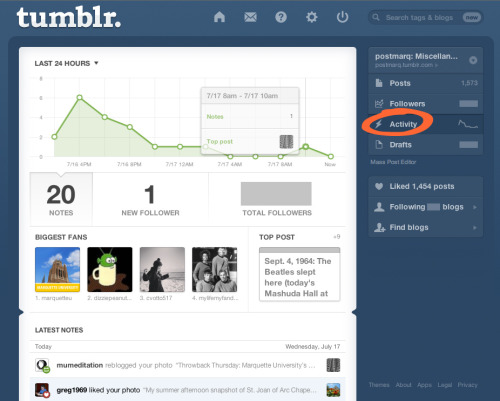
“Activities” is great because it will tell you exactly who has liked or reblogged your content, and who is following you. Other analytics don’t give you this specific information – they just tell you how many people have reblogged you. This can be helpful for a lot of reasons: you can see if your audience has expanded, rather than just the same people over and over responding to your content. You can get to know your audience a little better and cater to them, if you’d like. You can return the favor by liking, reblogging, or following them, in turn building up a social media community.
Unfortunately, Tumblr analytics still lacks a lot of what other social media platform analytics has. You can see the time when your content is being liked or reblogged, which can give you an idea of when your followers are online, but does not tell you outright like Facebook does. Your most popular posts are displayed, but you are unable to see how all of your posts compare to one another.
At one point in the past, Tumblr had a feature called “Tumblarity.” This was similar to the current “Activities,” except it would tell you how you ranked up compared to other Tumblr blogs. It would also show you who the top Tumblr blogs were, allowing you to glean some inspiration from them. It gave a fuller picture, such as the types of content you were posting, how much original content, and how much engagement you had ever received.
It’s possible that with the change of hands (Yahoo recently bought Tumblr), some improvements will be made. My hope is that it’ll be a combination of “Activities” and “Tumblarity.”
Numblr, on the other hand, looks like this:
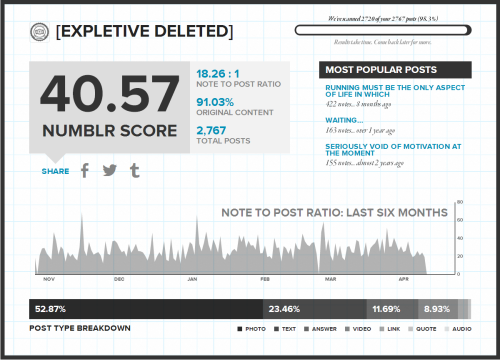
It does give you a little more information in terms of your content type and originality. It’ll also tell you the most popular posts and how many notes you’ve gotten.
This is what the Numblr score refers to:
A Numblr score is made up of three weighted variables that end up placing a Tumblr account on a scale from 10-100. We capture every post a Tumblr has authored to calculate the score. For the purposes of this report, we rounded scores to the nearest whole number.
The most influential variable is a Tumblr’s note to post ratio. We look at all of the posts that are originally authored by the Tumblr account and then calculate an average; reblogged posts don’t count toward the ratio.
The second variable is content longevity. There’s some nuance to it, but what we’re doing is calculating the distance in time between when a post was first authored and when it received its last note. The longer that distance is, the better.
The third variable is the post frequency of a Tumblr. We calculate the time between each post and average it out across the Tumblr’s entire history to calculate a post interval. You can probably guess that there’s a sweet spot here. Post too frequently and you’re more likely to underperform because you won’t get as many notes per post. Post too infrequently and you’ve got a stale presence that people don’t recognize in their Tumblr Dashboard.
Finally, we look at the entire system’s performance (every account that’s been added to Numblr) and score an account relative to how well all of the other accounts are performing.
From: http://undercurrent.com/post/ranked-the-top-25-fashion-brands-on-tumblr/.
So like Tumblarity, your Numblr score tells you where you ranked compared to other Tumblr blogs.
That’s what I’ve got for today. Tell me how you feel about Tumblr, Tumblr analytics, and Numblr in the comments!